
Genians provides the industry’s leading Network Access Control (NAC) solution, which ensures full visibility of all IP-enabled devices regardless of whether they are wired, wireless, or virtual. It also ensures that they conform to the highest levels of enterprise-mandated security and compliance.
Genians Device Platform Intelligence (DPI), which provides Next-generation device fingerprinting for the IoT era, combines technology information with business context to understand where vulnerabilities may exist. This demands not only a more comprehensive view of the devices themselves but also better understanding of risk indicators.
- Layer 2 based sensing technology for accurate detection of device platform
- Not just “Android phone” but “Samsung Galaxy S6 mobile phone”
- Manage the entire lifecycle of all IP-enabled devices
- Device Platform Identity
- Device Platform Context
- Device Platform Risk
- Expand visibility into IT/OT convergence
- IoT, ICS, SCADA
- IoT, ICS, SCADA
Genian NAC can monitor IP-enabled devices on your network in real-time using a non-disruptive Layer 2 based Network Sensor and classifies those devices and their users into logical groups based on your business requirements. Genian NAC has the intelligence to sort out a wide range of network-connected devices and their states to present immediate, meaningful, and actionable information.
.png)
Device Platform Intelligence (DPI)
“Device Platform” refers to any hardware or software, or any combination of hardware and software (OS), used to access a network.
Genian NAC incorporated with Device Platform Intelligence (DPI) can present the most accurate device identity, its contextual, and its risk information in order to enhance network visibility and secure network access for the IoT era. DPI can be shared through the Genians Cloud.
.png)
Network Access Control
Genian NAC leverages multiple techniques to enforce IT security policies dynamically using contextual information (What, Who, When, Where, How) to quarantine any non-compliant devices and remediate them to be compliant through automated processes.
.png)
Genian NAC leverages multiple techniques to enforce IT security policies dynamically using contextual information (What, Who, When, Where, How) to quarantine any non-compliant devices and remediate them to be compliant through automated processes.
- Dynamic Acess Control
- Condition-based grouping (Over 500 predefined conditions)
- Policy assignment based on the status change of endpoint compliance
- End-to-end access control inside of LAN
- Multi-layered Access Control
- 802.1x: Built-in RADIUS server
- DHCP: Built-in DHCP server
- Layer 2: ARP Enforcement (using Network Sensor)
- Layer 3: TCP reset (using Mirror/SPAN Sensor)
- Layer 3: Inline Enforcement (Dual-homed Gateway)
- Agent: NIC/Power Control, Alert Popup
- Integration: Firewall, Switch port shutdown (SNMP,Webhook)
In the hyper-connected world of the Internet of Things (IoT), organizations are grappling with implementing Bring Your Own Device (BYOD) initiatives to deal with the rapidly evolving and increasingly complex tsunami of mobile devices, from laptops and tablets to other smart ”Things”, such as phones, watches, cars and more. Genian NAC can provide flexible and secure network access, wherever you are located, and for whatever devices you bring to the network.
- Onboarding Process
- Check user authentication and device compliance status
- Guide users to meet compliance (Self-service process)
- Provide role-based access control
- Secure Access Request
- Captive Web Portal service
- Built-in RADIUS server (802.1x)
- User authentication (AD, local DB, RDBMS, Google G-Suite)
- Request approval system (Device, IP, User, Peripherals)
IP Address Management (IPAM)
Through our intuitive IP matrix interface (Class C Subnet mask), see how many IP addresses are being used and available, which IP’s are assigned via DHCP, which are reserved, and more.
.png)
- Monitoring
- See the usage of IP address for each network segment
- Identify who/what device connecting to an IP address
- Monitor the change of IP addresses
- Comprehensive IP Management
- Built-in DHCP Server
- IP Address (Allow, Deny, Lease, Assign)
- IP Conflict / Change Prevention
- MAC/IP Cloning Detection
Switch Port Management
See how many devices are connected to specific ports, their connection status, port-level security, 802.1x information, traffic, utilization and more. Using 802.1x port-based access control, control any ports connected to non-compliant devices.
.png)
- Monitoring
- Identify how many devices are connected to specific ports
- Check the authentication status of connected devices
- Monitor Switch port status (Up/down, Security, 802.1x, VLAN, etc.)
- Port Management
- Switch and Port Description
- Administratively Down
- Discover Top 10 Switch Port Traffics
WLAN Security
Genians’ Network Sensor has the capability of scanning all SSIDs in your network and identifying who connects to which SSIDs, capturing not only your organization’s APs but also neighboring APs and controlling what is connecting to those APs. You can allow or deny Wifi-enabled devices accessing different SSIDs based on their policy compliance by groups, such as Authorized AP, Rogue AP, Misconfigured AP, Tethering device, and more.
.png)
- WLAN Monitoring
- Detect SSIDs by Wireless Sensor or Agent
- Discover all connected wireless devices per SSIDs
- Discover where SSIDs are located
- Detect APs connected to corporate networks
- WLAN Compliance
- Detect non-compliant wireless devices (APs, mobile devices)
- Detect rogue and misconfigured APs
- Detect hidden APs and softAPs
- Wireless Connection Manager
- Manage wireless connection profile
- Disable SoftAP
- Provide a single-click wireless connection service
- Allow connections only to authorized APs
- 802.1x supplicant plugin (EAP-GTC)
Endpoint Security
Manage all desktop configurations, applications, OS Updates, peripheral devices, wireless connections and more. Standardize the configuration of corporate-owned devices automatically and control them remotely.
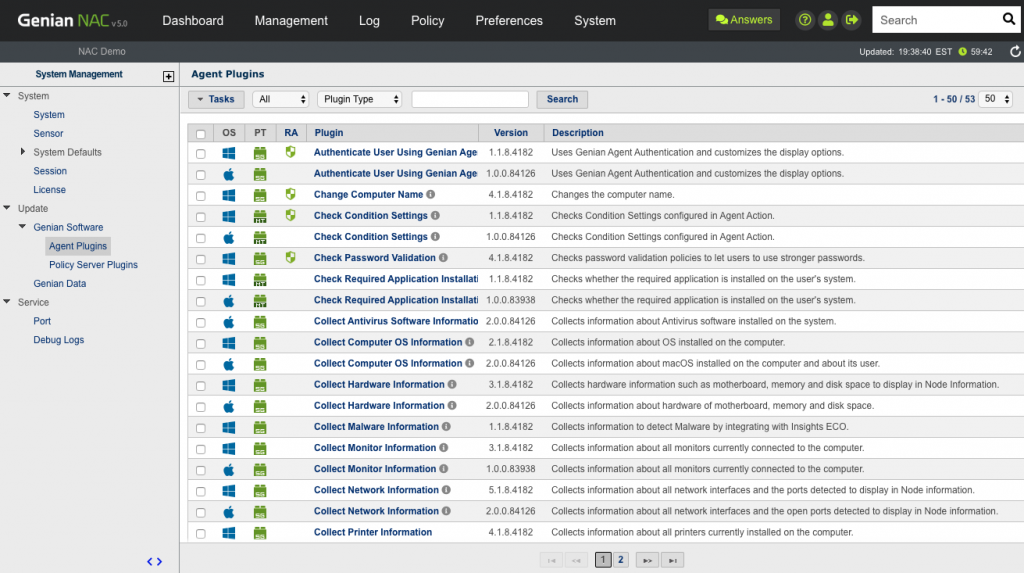
- Change Computer Name
- Check Password Validation
- Collect System Information Using WMI
- Configure Windows Security Settings
- Control OS Updates (Works for the isolated network)
- Configure 802.1X Wired Authentication
- Profile Settings
- Control Antivirus Software Settings
- Control DNS
- Control External Devices (e.g. USB, Printer)
- Control Internet Explorer Security Settings
- Control Network Folder Sharing / Interface / Traffic
- Control Power Options, Screen Lock
- Provide Wireless Connection Manager (Zero configuration)
- Control WLAN
- Deploy Files
- Inspect TCP Connections
- Manage ARP Table
- Install / Remove software
- Run Scripts
- Terminate Processes
Genian NAC integrates a wide range of IT security and business solutions (Firewall, IDS/IPS, VM, MDM, SIEM, APT, DLP, CRM/ERP, etc.) into each enterprise’s Policy Server to ensure unified policy enforcement. Genian NAC supports custom integration using Webhook, REST API, and Syslog.
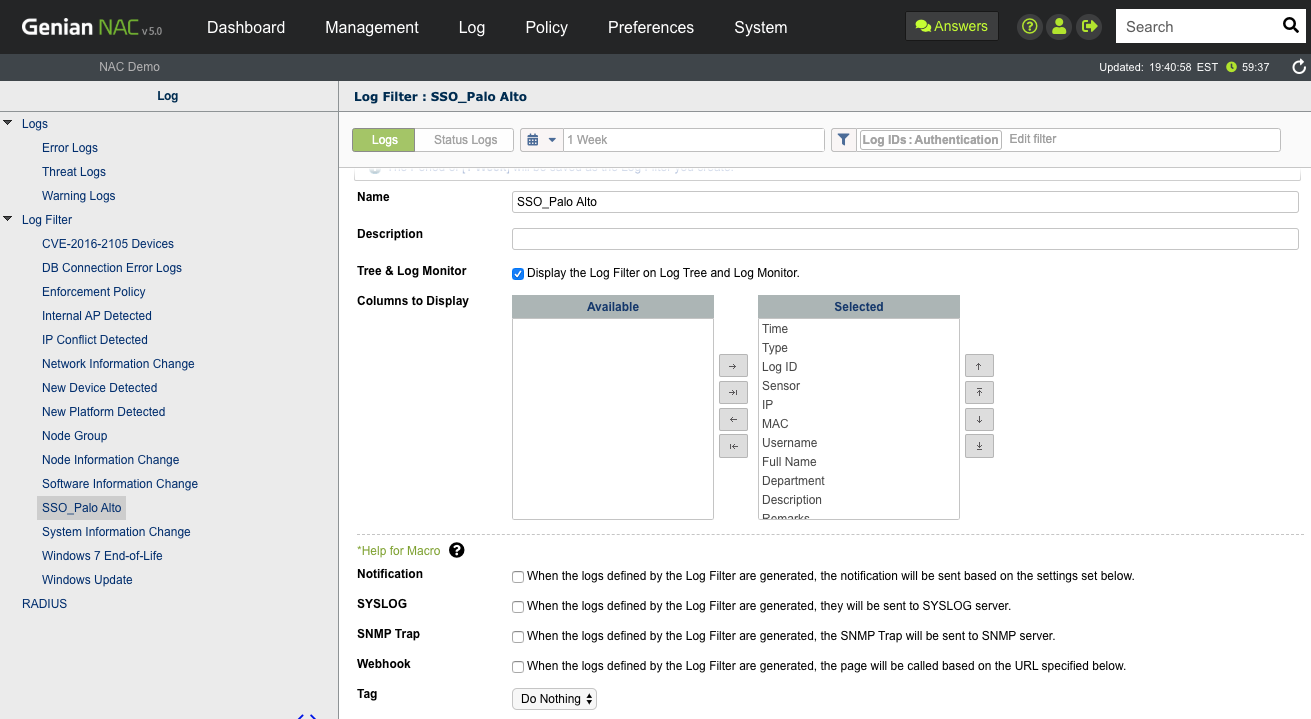
- Perimeter Security System (Next-Gen Firewall)
- Give: IP-User information for user-aware policy
- Take: Receive Infected Endpoint IP or MAC then quarantine it
- Threat Detection System (SIEM, ATP, VA, EDR)
- Give: IP information (user, history, platform.)
- Take: Receive Infected Endpoint IP or MAC than quarantine it
- Enterprise Mobility Management
- Give: New device information
- Take: Block mobile devices if EMM agent is not installed
Critical Security Controls (CIS) For Effective Cyber Defense
Cybersecurity compliance and the management of security risk are clearly two different things. Yet achieving the optimal cyber-defense framework for your organization requires that the two are managed in a mutually supportive fashion. Genians’ Next-Gen NAC supports this approach by leveraging the Center for Internet Security (CIS) Controls.
The CIS Controls provide global standards for cybersecurity. These have become recognized around the world for providing a set of best practices that can be leveraged to secure IT systems and data against attacks.
| Basic CIS Controls Guide | Genian NAC Can | |
|---|---|---|
| 1 | Inventory and Control of Hardware Assets | Detect all IP-enabled devices on the network and identify their specific platform information |
| 2 | Inventory and Control of Software Assets | Collect installed software information on all devices. |
| 3 | Continuous Vulnerability Management | Check the status of IT security policy compliance and remediate non-compliant devices. |
| 4 | Controlled Use of Administrative Privileges | Authorize devices/users based on users’ roles and responsibilities. |
| 5 | Secure Configuration for Hardware and Software on Mobile Devices, Laptops, Workstations and Servers | Inspect detected devices’ configuration and security settings and maintain security baseline. |
| 6 | Maintenance, Monitoring and Analysis of Audit Logs | Monitor every single access event by devices and log all access history as part of the audit trail |
Without disturbing existing IT infrastructure or impacting systems availability, Genian NAC gathers and monitors the hardware and software asset information of all IP-enabled devices. It then leverages its Device Platform Intelligence capability to determine each device’s technical and business contextual details, identifies all known or potential device vulnerabilities, establishes the level of user access to be provided, and ensures that all detected devices are being compliant. Additionally, Genians NAC can integrate with security solutions such as NGFW, SIEM, and EMM to share intelligence to respond to cyber threats on time. Additional controls, such as those below, can also be implemented efficiently using Genian NAC.
7. Email and Web Browser Protections
8. Malware Defenses
9. Limitation and Control of Network Ports, Protocols and Services
10. Data Recovery Capabilities
11. Secure Configuration for Network Devices, such as Firewalls, Routers and Switches
12. Boundary Defense
13. Data Protection
14. Controlled Access Based on the Need to Know
15. Wireless Access Control
16. Account Monitoring and Control
17. Implement a Security Awareness and Training Program
18. Application Software Security
19. Incident Response and Management
20. Penetration Tests and Red Team Exercises
Genians’ Next-Gen NAC can support the necessary balance between the dictates of compliance and an organization’s need to maintain operational security practice in tandem.